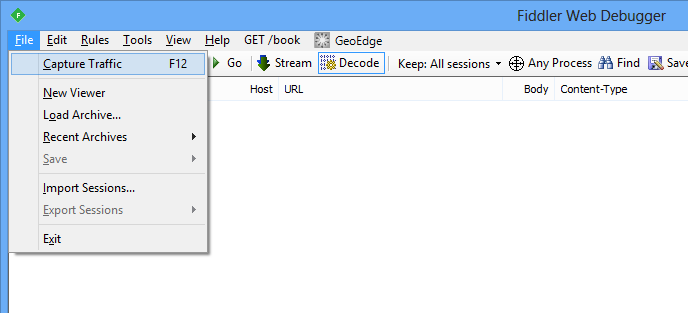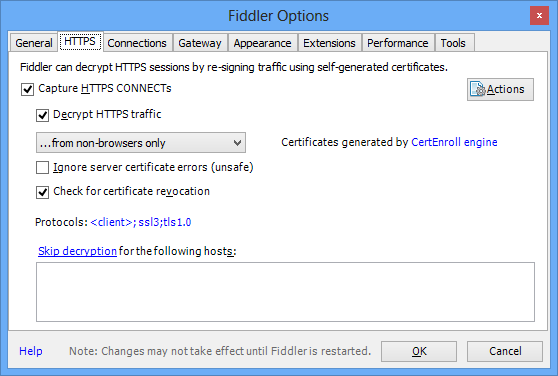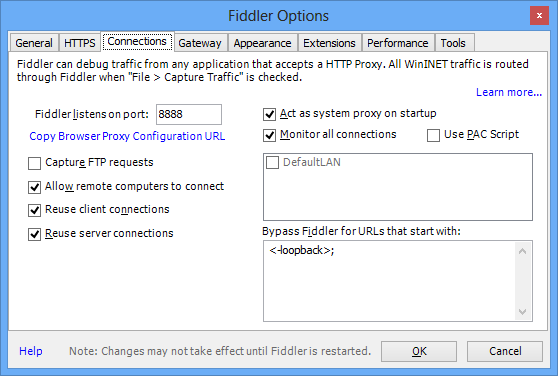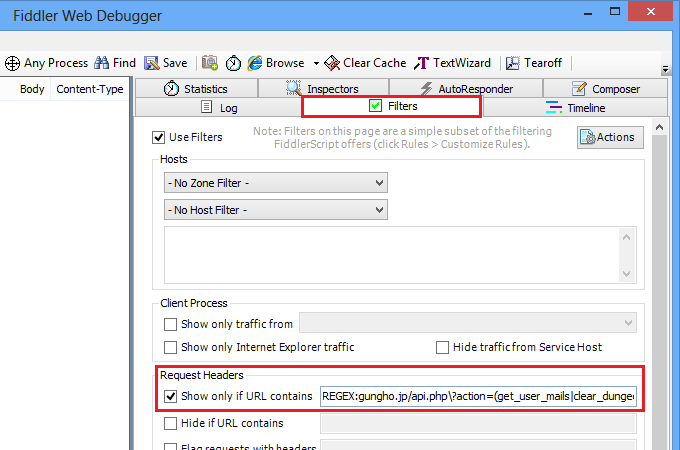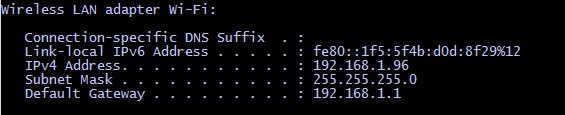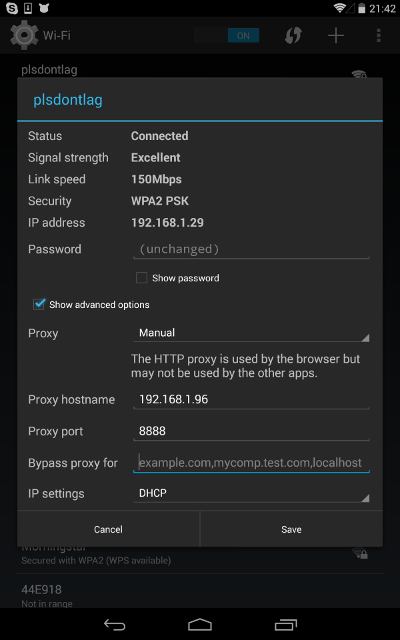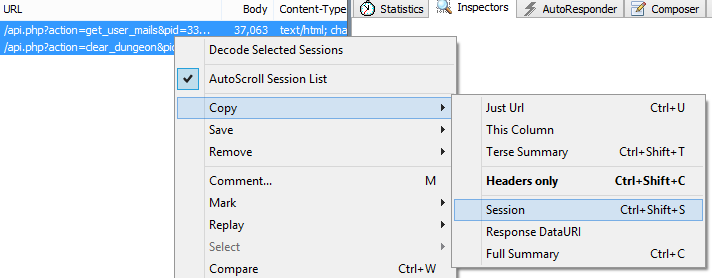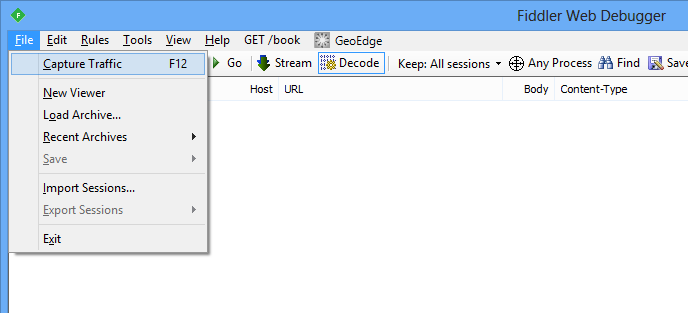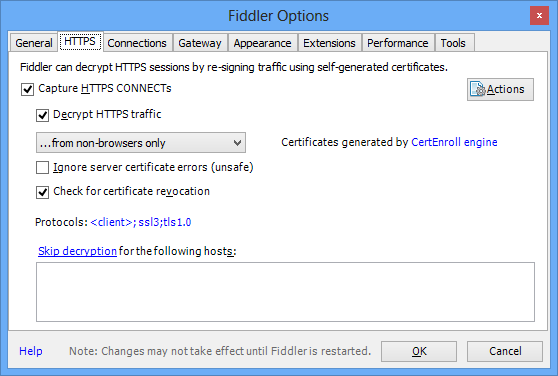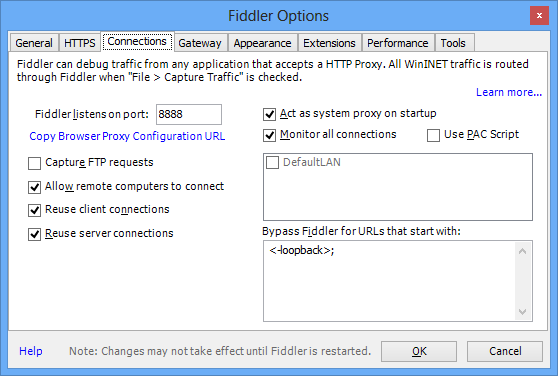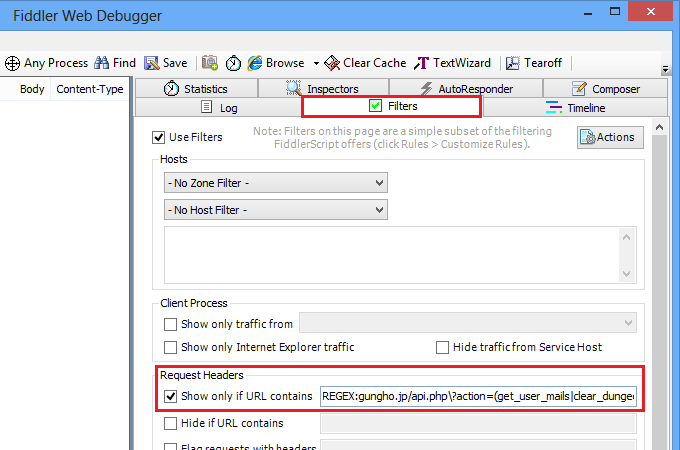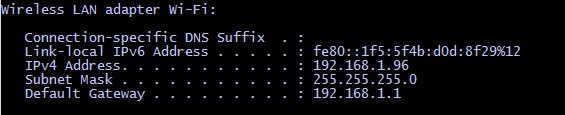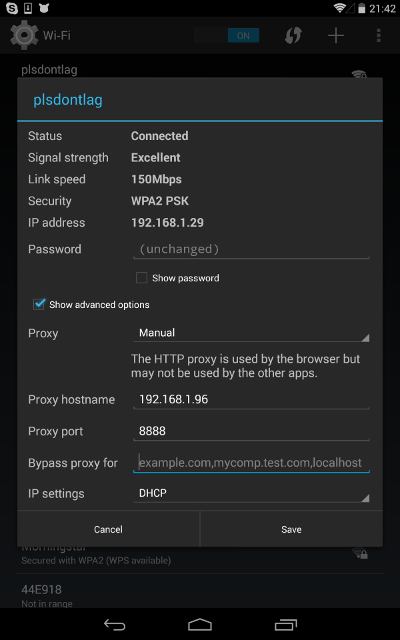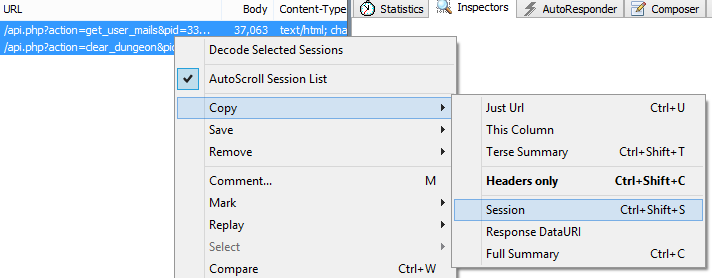Data Capture with Fiddler
- Download Fiddler, then install and run it
- Turn off 'Capture Traffic'
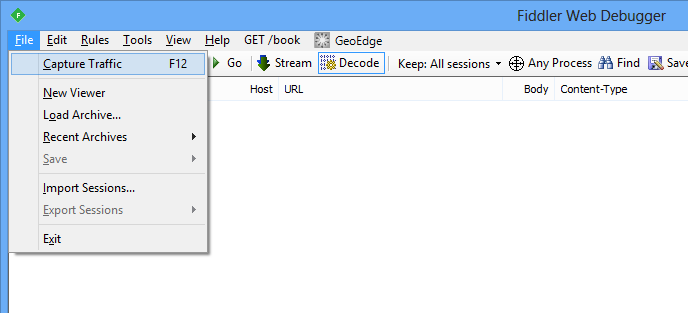
- From the Tools menu, open up the Fiddler Options
- Edit the HTTPS and Connections settings
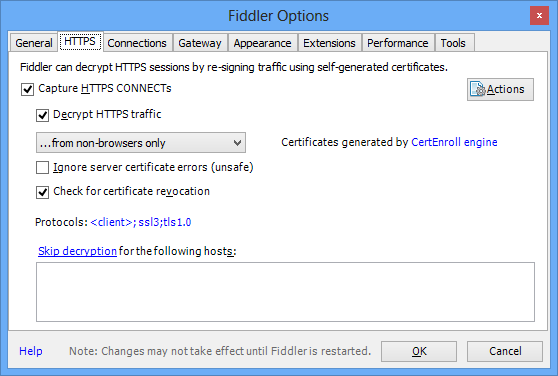
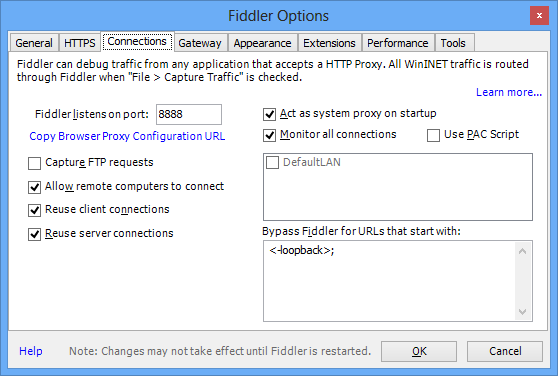
- If you're asked about certificates, say No to their geekspeak
- Edit the filter settings for your convenience
Recommended filter: REGEX:gungho.jp/api.php\?action=(get_user_mails|clear_dungeon|play_gacha)
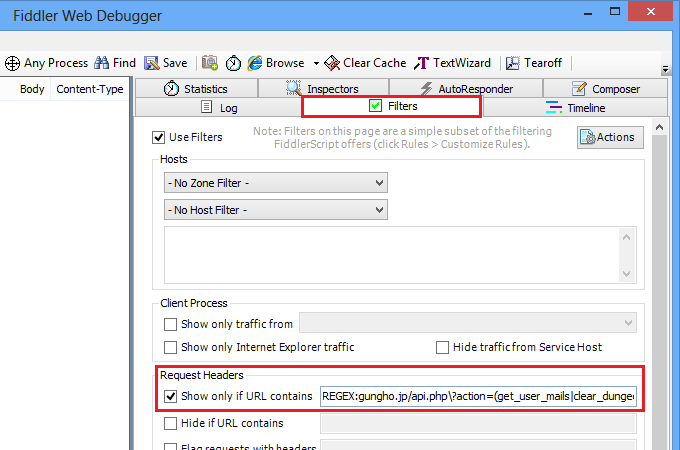
- Find the internal IP of the computer that's running Fiddler (you can use
ipconfig)
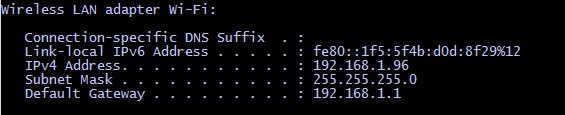
- On your mobile device, connect to the same wireless network that Fiddler is on and long-press, Modify Settings to include a proxy
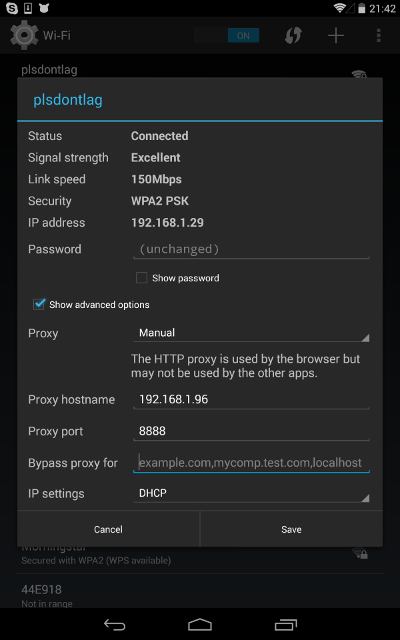
- After capturing data, select all web sessions and right-click to Copy
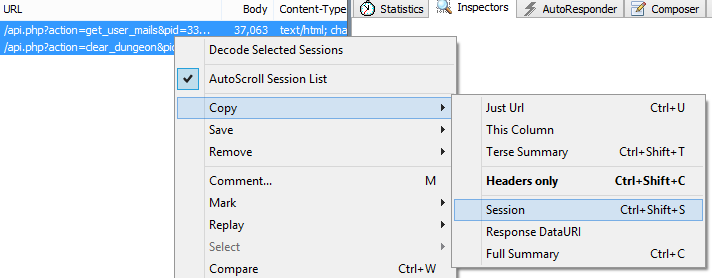
- Optional: Right-click on the selected sessions and Save > Selected Sessions > as Text for your own records
- Optional: Paste the sessions into a drops parser for a horribly simple table of your +eggs
- Optional: The get_user_mails session is actually your mail, which you can see with a mail viewer
Note: while you are connected to the proxy, most things that require HTTPS (anything google related, HTTPS sites in your browser, etc.) will fail. PAD is one of the rare things that keep working. You can turn off the proxy by setting Proxy to 'None'.